Best Practices for the Selection of Electronic File Formats
Download Best Practices for the Selection of Electronic File Formats
Download the PDF version of this guidance document.
(PDF, 192 KB)
Contents
- Introduction
- Criteria for selecting file formats
- Monitoring and converting file formats
- File formats for transfer and preservation
- References
- File formats guidance from other states
Introduction
Agencies create electronic records in a variety of file formats. Over time, these formats may become obsolete or unusable, rendering these electronic records inaccessible. Monitoring and regulating the usage of file formats can help minimize the risk of records loss. Furthermore, standardizing formats reduces costs and provides a platform to better manage records over time.
For the creation and effective management of electronic records, agencies should limit the number of file formats allowed, review format use on a continuous basis, and be prepared to migrate to more stable and widely used formats as needed. These practices are especially important for records that have a permanent retention and for those records that will be transferred to the State Archives. This document provides best practices for selecting and monitoring file formats, and it may be used to create a policy to distribute to all staff of your agency. It also includes a table of preferred and acceptable formats for permanent retention and transferring electronic records to the State Archives.
Criteria for selecting file formats
The file formats that you select have a great impact on the long-term accessibility of your records. The ability to access information in files depends on the ability to store, read, and edit those files. Not all file formats are created equal – formats that have few users, depend on proprietary software to read, or are not well-documented are less likely to be accessible in the future.
These are important criteria to consider when selecting file formats for your agency’s records that have a longer or permanent retention. These criteria were used to determine the formats listed in the table below.
Open
Open source and non-proprietary formats have openly available specifications, enabling anyone to develop tools to read or edit them. This lowers the chance of these formats becoming inaccessible in the future, making them preferable for records with long or permanent retention. These formats, such as PDF/A (.pdf), JPEG2000 (.jp2), and OpenDocument Text (.odt), often have specifications that are maintained by a community or standards organization. Talk to your IT staff about the software used by your agency and your options for using open-source or non-proprietary formats.
Popular
Widely-adopted file formats are preferable to formats that are rarely used. File formats with larger user groups are more likely to have technical support in the future. Some formats, such as Microsoft Word documents (.doc), are proprietary; but due to their widespread popularity, they are relatively safe for preservation.
Documented
File formats with published documentation and standards will be easier to preserve and access in the future. Open formats are often more likely to have publicly available documentation.
Independent
Some file formats depend on particular hardware, operating systems, or software for proper rendering and use. If a file can only be viewed or edited using specific hardware or software, it may become difficult to keep this file accessible over time. Similarly, dynamic content that relies on external data sources for proper rendering will present problems for long-term preservation and accessibility. File formats with fewer external dependencies are more appropriate for longer retention and transfer.
Supports metadata
File formats that have support for metadata are “self-documenting.” This means that metadata about how and when a file can be embedded directly in the file and travel with it wherever the file goes. This makes it easier for an agency or the State Archives to organize records and make them accessible.
Lossless
Lossy file formats are those where the data is compressed, or lost, during the encoding process. Lossless file formats do not lose data during encoding. For this reason, lossless formats are often larger and more expensive to store. However, for the purposes of long-term retention and preservation, lossless formats are preferred. Lossy file formats are more suitable for short-term access purposes. TIFF is an example of a lossless image format, whereas JPEG is a lossy image format, because image data is irretrievably lost due to compression.
No digital rights protection
Some file formats support digital rights management (DRM), which restricts the usage of files. A common example of this includes internet music files that prevent the production of copies or can only be played using specific software. DRM mechanisms can severely inhibit the preservation and access of electronic records. Records scheduled for long-term retention or transfer should not have DRM mechanisms.
Monitoring and converting file formats
To ensure that files with a long-term retention remain accessible, you will need to regularly monitor their formats over time and verify that they are still supported. When formats are no longer supported, you may need to decide if you are going to convert your files into supported formats in order to maintain the information in those files. While converting files can protect from information loss, the conversion process brings its own risks, and it must be carefully planned.
Prior to converting files, consider these three different types of potential loss during the conversion process:
Data
The file’s data is the main component of the information contained within the record. Legally, records must be complete and trustworthy, meaning that data loss during conversion should be avoided. File metadata is also at risk of being lost during conversion.
Appearance
A file’s appearance may also be important to the value of the record. If you convert a Microsoft Word document (.doc) to a Rich Text document (.rtf), for example, you may lose the appearance and structure of the original document. You must consider whether the appearance is essential to understanding the record, and whether a loss of appearance would affect the completeness of that record.
Relationships
Relationships within or between files can also be lost during conversion. If you convert a Microsoft Excel spreadsheet (.xls) to a comma-separated file (.csv), for example, you may lose spreadsheet formulas that determine certain values. You must determine if the loss of these relationships would affect the completeness of the record.
There are a number of batch conversion tools that you can use to convert unsupported file formats. Please consult with State Archives staff if you have any questions about file monitoring and conversion.
File formats for transfer and preservation
The table below is organized by type of file (word processing documents, audio, presentations, etc). For each file type, common file formats are listed as optimal, acceptable, and unacceptable for long-term retention and transfer to the State Archives. Please note that this table is not exhaustive – if you have questions about a format not listed, contact State Archives staff.
Optimal formats
These formats meet all requirements for long-term retention and preservation. You may transfer files in these formats to the State Archives. These also represent the optimal formats for permanent retention in agency.
Acceptable formats
These formats meet some of the requirements for long-term retention and preservation. You may transfer files in these formats to the State Archives. If these files are scheduled for permanent retention in agency, the agency should consider converting them to an optimal format in consultation with IT staff and/or the State Archives.
Unacceptable formats
These formats are not appropriate for transfer or long-term retention, as they cannot be relied on to last more than five years. Many proprietary formats created using legacy or less common proprietary software programs are unacceptable for transfer or long-term retention. Electronic records whose retention periods are over five years should not be stored in these formats. If you have records scheduled for transfer to the State Archives or for permanent retention in any of these formats, contact your IT staff and/or State Archives staff to discuss options for conversion.
Record type | Optimal formats | Acceptable formats | Unacceptable formats |
Word processing documents | PDF/A-1a (.pdf) OpenDocument Text (.odt) | Microsoft Word document (.doc) Microsoft Open XML Document (.docx) Rich Text Format (.rtf) | Corel WordPerfect (.wpd) Lotus WordPro (.lwp) |
Plain text documents | Plain text (.txt) Comma-separated file (.csv) Tab-delimited file (.txt) |
|
|
Spreadsheets | OpenDocument Spreadsheet (.ods) Comma-separated file (.csv) Tab-delimited file (.txt) PDF/A-1a (.pdf) | Microsoft Excel Spreadsheet (.xls) Microsoft Excel Open XML Spreadsheet (.xlsx) |
|
Raster images * Raster files store images as a collection of pixels and cannot be scaled without distortion | TIFF (.tif, .tiff) JPG 2000 (.jp2) JPEG (.jpg, .jpeg) PNG (.png) GIF (.gif) |
| RAW (.raw, various) Adobe Photoshop (.psd) |
Databases | Comma-separated file (.csv) Tab-delimited file (.txt) Structured Query Language (.sql) | Microsoft Access (.accdb, .mdb) dBase Format (.dbf) |
|
Presentations | OpenDocument Presentation (.odp) PDF/A-1a (.pdf) | Microsoft PowerPoint Presentation (.ppt) Microsoft Open XML PowerPoint Presentation (.pptx) |
|
Microsoft Outlook Personal Storage Table (.pst) | Microsoft Outlook Message (.msg) |
| |
Audio | Audio Interchange File Format (.aif, .aiff) WAVE Format (.wav) | Windows Media Audio (.wma) MPEG3 (.mp3) MP4 AAC (.m4a) | Audio CD DVD-Audio MP4 AAC Protected (.m4p, .m4b) |
Video | AVI, lossless (.avi) | AVI, lossy (.avi) MPEG-4 (.mp4) MPEG-2 (.mp2) MOV (.mov) WMV (.wmv) | DVD-Video VOB (VIDEO_TS, AUDIO_TS) Blu-ray Disc Adobe Flash (.fla, .swf) |
References
The Library of Congress Sustainability of Digital Formats website
The Digital Preservation Coalition’s Technology Watch Report on File formats for preservation
The Digital Preservation Coalition’s Digital Preservation Handbook
The Library of Congress Recommended Formats Statement
File formats guidance from other states
Minnesota: http://www.mnhs.org/preserve/records/electronicrecords/erfformats.php
Illinois: http://www.cyberdriveillinois.com/publications/pdf_publications/ard156.pdf
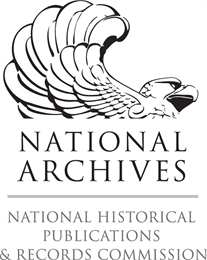 This guidance document was produced with support from the National Historical Publications & Records Commission (NHPRC). Learn more about the Wisconsin Historical Society's NHPRC Electronic Records grant.
This guidance document was produced with support from the National Historical Publications & Records Commission (NHPRC). Learn more about the Wisconsin Historical Society's NHPRC Electronic Records grant.
