Preparing Electronic Records for Transfer to the State Archives
Contents
For Government Units
INTRODUCTION
The following document provides recommendations about how to best prepare electronic records for transfer and permanent storage at the Wisconsin Historical Society (WHS). The State Archives accepts electronic records from state agencies and local units of government that are governed by a records retention schedule with a disposition of transfer. The ultimate goal should be to send only well-managed content that is governed by an approved records schedule designating them for transfer.
It is the responsibility of the creating agency to appropriately manage records prior to transfer. Prior to transfer, WHS asks the records creators to make a good faith effort to prepare the electronic records by deleting non-records, organizing files, follow good naming conventions, flagging any sensitive information, and creating an inventory of the records. Depending on the age, software, and hardware dependencies of electronic collection items, some of these activities may not be feasible. Talk with the Electronic Records Archivist about any questions or concerns conducting this preparation.
STEPS TO TAKE OVERVIEW
- Create an inventory
- Purge items that should not be transferred
- Review records that may require special handling; Flag records that contain PII or other sensitive information
- Make sense of your records
- Follow good file naming conventions
CREATE A RECORDS INVENTORY
In order to understand the electronic records, it may be necessary to conduct some type of inventory or assessment. Records inventories provide information about an electronic file, including file name, full file paths, size in bytes, file extensions, and date created and/or modified.
Providing this information can help identify what kinds of electronic records you have and help determine what needs to be transferred to WHS, what you should retain, and what can be deleted. This information is also useful as a means of proving authenticity and checking that no information was lost during the transfer process. Additionally, the information provided by an inventory helps archives staff when processing, preserving, and providing access to electronic records.
There are several ways to populate an inventory with data. To create a list of the folders and files on a computer, network drive, or piece of media, you can enter the information manually or use automated tools. See Electronic Records Inventories for further information and templates.
ITEMS THAT SHOULD NOT BE TRANSFERRED
Not all electronic files are public records. This section lists several different types of files that you may come across and can delete as non-records. It also highlights items you would likely purge as a matter of following appropriate drive management and best practices.
File copies – According to Wis. Stat. § 16.61(2)(b), file copies are not public records and should not be transferred to the State Archives. Unless there is a valid business reason for keeping multiple copies of something, send only one copy of a document. Individuals often use the words “copy” or “backup” attached to file or folder names to hold multiple versions of projects they are working on. You should be able to do a keyword search for these words on the targeted file folders to quickly locate and eliminate these items.
Draft / Version documents – According to Wis. Stat. § 16.61(2)(b)(5), drafts of documents are not public records. Unless there is a valid business reason for doing otherwise, such as drafts with substantive comments or that have been shared beyond your work group, send only the final copy of a document. Where multiple versions are deemed to be important, they should be clearly labeled as such to eliminate any confusion as to which is the final item of record.
Rescued or recovered documents – Recovered files usually result from files that were accidently deleted and later recovered from another source. Oftentimes, the word “recovered” will be attached to the folder or file name. If they are valued documents, rename and categorize them correctly. If they have no further value, they should be deleted.
Empty file folders – Empty folders contain no records and have no long-term value. Delete them and do not transfer them.
~.tmp files – These files tend to live at the root of file folders. They are temporary files created by the system and can be safely deleted.
.zip files - .zip files are packages of compressed files that are often used to move files from one location to another or are method for packaging applications or files that are downloaded. Once received, the files are “unzipped” and moved to a location where they can be used. Since the files are likely in use elsewhere, the original .zip packages should be deleted and not transferred.
Application Files – Application files are often found in personal drives and shared drives for specialized software that is used by a department or division. Do not transfer application files (.exe) unless they are needed to read records in proprietary formats that are unable to be migrated to any other format. Application files rapidly lose their value over time since they either become obsolete or are replaced by an upgraded version. If a specific application file is needed for access to the records, please discuss with WHS prior to sending.
Supplementary files that provide no additional long-term value – These files often appear alongside other objects or within large projects. If they are not critical to the functioning or understanding of the primary documents of record, they do not need to be sent. Examples might be notes, reference information for a report, documents sent from other organizations that are not needed in the understanding of the kept content, or a folder of images that were later embedded in a document.
RECORDS THAT MAY REQUIRE SPECIAL HANDLING
There are some records that will require discussion with the WHS staff prior to transferring. These are records that may have special use restrictions at the archives or may be in a format that would be difficult to preserve and access.
Files containing Personally Identifiable Information (PII) – Wis. Stat. § 19.62(5) defines personally identifiable information (PII) as information that can be associated with a particular individual through one or more identifiers. This often includes items such as addresses, phone numbers, and Social Security numbers. Files containing this type of information should be strictly evaluated. If they are sent to WHS for long-term preservation, they should be organized and identified. A discussion of how this material will be managed at the archives will take place prior to the transfer of the material.
Restricted records – Public records can only be kept confidential if a statute, administrative code, or federal regulation designates them as such. All records which are confidential while in the possession of the creating agency maintain their confidential nature when transferred to the Wisconsin Historical Society (Wis. Stat. 16.61(13)(d)).
It is the responsibility of the originating agency to identify records restrictions on the RDA which governs the records. Further, records restricted by attorney-client privilege or other legal mandates must be organized and identified. A discussion of how this material will be managed at the State Archives will take place prior to the transfer of the material.
Items in proprietary formats or unknown file extensions – While WHS can accept many file types, proprietary formats offer a special challenge. If you are using some unique program it may be possible to save the information as a .pdf file or some other more common format. Government units will need to work with archives staff to transfer these formats and test options. See Best Practices for the Selection of Electronic File Formats for further information.
External dependencies – Some files require connection to outside resources in order to work correctly, such as form letters or a spreadsheet populated by a database. These documents will not function when separated from their source documents. If it is necessary to keep an example of this type of document, it would work better to save an example of it in another format such as a .pdf and label it as such (e.g. “StandardConferenceInvitation.pdf”).
Files that are password protected – Remove password protection or encryption on all files prior to transferring the record(s) to the archives.
MAKE SENSE OF YOUR RECORDS
Once your digital content has been reviewed for the items in the previous sections, the remaining records need to be organized in preparation of transferring to WHS.
Organize your records - Organizing your records prior to transfer will help ensure a smooth transfer process and ensure the records make sense when accessed by the public. It will also help you identify non-records and confidential records that need to be flagged. If records do not already have an organization scheme, make an effort to group them in a meaningful way (e.g. chronologically, by topic, by project). Clear folder names are extremely helpful.
At the very least, the top-level folders in the transfer should be labeled with an RDA or records schedule number. The file structure beneath this top level will vary depending on the files being transferred, but all the files inside a single top-level folder should belong to a specific topic.
Example state record folder structure for transfer:
- Local Gov Records Correspondence_RDA245-0030/
- Email Correspondence 2010/
- Email Correspondence 2011/
- Appointed Staff Business Records_ADMIN200/
- Reports/
- MOU/
- Correspondence/
- Planning Documentation_ADMIN250/
- Publication X/
- Publication Y/
- Local Gov Records Correspondence_RDA245-0030/
Review groups of records as a series – Identifiable groups of records related to a specific topic (ex: a specific project or program) are sometimes best viewed as a discrete collection within a whole body of documents. Using this technique, it may be easier to identify items of record within a folder and its sub-folders.
Image collections - If you are transferring large photograph collections, it will help the archives if you include a spreadsheet with metadata about images, such as date, event, and key people and places. This will enable archives staff to organize these photographs and make them accessible. If you are including a spreadsheet or other type of inventory in your transfer, please identify it for archives staff.
FOLLOW GOOD FILE NAMING CONVENTIONS
Establishing a file naming convention for employees is a key part of managing e-records throughout their lifecycle. A naming convention will help keep records orderly and accessible in contrast to bad or inconsistent file naming which can lead to accidental overwriting and misplaced files. A consistent naming convention helps:
- organize e-records during active record use,
- allows for better management and maintenance while the records are inactive, and
- provides more efficient access to electronic records.
Keep the process simple and easy to administer. For full information see Best Practices for Naming Electronic Records. Highlights from that guidance include:
- Be consistent
- Keep it short
- Create unique file names
- Use only alpha-numeric characters; avoid special characters such as &!%/\?#@~.,><:
- A period should only be used between the file name and extension in a file name
- Beware of spaces; use underscores or dashes instead
- Dates should follow the yyyymmdd or yyyy-mm-dd format
- Document the use of abbreviations
- When using sequential numbering, make sure to use leading zeros
TRANSFERRING YOUR RECORDS
If you have not already done so, complete the online Electronic Records Survey. This document summarizes the materials that have been identified for transfer and will be reviewed by State Archives staff, who will then contact you with any questions or concerns and initiate the actual transfer. For an overview of the electronic records transfer process, please refer to Transfer Electronic Records to the State Archives.
CONCLUSION
By following this advice you will have well organize record of significant value to share with the Wisconsin Historical Society. The archives appreciates any preparation you can provide prior to donating the records, but understands if technology and circumstances prevent these activities. Please talk with the Electronic Records Archivist about any questions or concerns you might have regarding this process.
For Individual or Organizational Donors
INTRODUCTION
The following document provides recommendations about how to best prepare electronic records for transfer and permanent storage at the Wisconsin Historical Society (WHS). The ultimate goal should be to only send items that provide long-term value to the entire collection.
As the records creators, donors and organizations will know their material the best. Prior to transfer, WHS asks the records creators to make a good faith effort to prepare the electronic records by deleting non-records, organizing files, follow good naming conventions, flagging any sensitive information, and creating an inventory of the records. Depending on the age, software, and hardware dependencies of electronic collection items, some of these activities may not be feasible. Talk with the Collection Development and Electronic Records archivists about any questions or concerns conducting this preparation.
STEPS TO TAKE OVERVIEW
- Create an inventory
- Purge items that should not be transferred
- Review records that may require special handling; Flag records that contain PII or other sensitive information
- Make sense of your records
- Follow good file naming conventions
CREATE A RECORDS INVENTORY
In order to understand the electronic records, it may be necessary to conduct some type of inventory or assessment. Records inventories provide information about an electronic file, including file name, full file paths, size in bytes, file extensions, and date created and/or modified.
Providing this information can help identify what kinds of electronic records you have and help determine what needs to be transferred to WHS, what you should retain, and what can be deleted. This information is also useful as a means of proving authenticity and checking that no information was lost during the transfer process. Additionally, the information provided by an inventory helps archives staff when processing, preserving, and providing access to electronic records.
There are several ways to populate an inventory with data. To create a list of the folders and files on a computer, network drive, or piece of media, you can enter the information manually or use automated tools. See Electronic Records Inventories for further information and templates.
ITEMS THAT SHOULD NOT BE TRANSFERRED
Not all electronic files have long term value. This section lists several different types of files that you may come across and can delete as non-records. It also highlights items you would likely purge as a matter of following appropriate drive management and best practices.
File copies – Unless there is a valid business reason for keeping multiple copies of something, send only one copy of a document. Individuals often use the words “copy” or “backup” attached to file or folder names to hold multiple versions of projects they are working on. You should be able to do a keyword search for these words on the targeted file folders to quickly locate and eliminate these items.
Draft / Version documents – Unless there is a valid business reason for doing otherwise, such as drafts with substantive comments or that have been shared beyond your work group, send only the final copy of a document. Where multiple versions are deemed to be important, they should be clearly labeled as such to eliminate any confusion as to which is the final item of record.
Rescued or recovered documents – Recovered files usually result from files that were accidently deleted and later recovered from another source. Oftentimes, the word “recovered” will be attached to the folder or file name. If they are valued documents, rename and categorize them correctly. If they have no further value, they should be deleted.
Empty file folders – Empty folders contain no records and have no long-term value. Delete them and do not transfer them.
~.tmp files – These files tend to live at the root of file folders. They are temporary files created by the system and can be safely deleted.
.zip files - .zip files are packages of compressed files that are often used to move files from one location to another or are method for packaging applications or files that are downloaded. Once received, the files are “unzipped” and moved to a location where they can be used. Since the files are likely in use elsewhere, the original .zip packages should be deleted and not transferred.
Application Files – Application files are often found in personal drives and shared drives for specialized software that is used by a department or division. Do not transfer application files (.exe) unless they are needed to read records in proprietary formats that are unable to be migrated to any other format. Application files rapidly lose their value over time since they either become obsolete or are replaced by an upgraded version. If a specific application file is needed for access to the records, please discuss with WHS prior to sending.
Supplementary files that provide no additional long-term value – These files often appear alongside other objects or within large projects. If they are not critical to the functioning or understanding of the primary documents of record, they do not need to be sent. Examples might be notes, reference information for a report, documents sent from other organizations that are not needed in the understanding of the kept content, or a folder of images that were later embedded in a document.
RECORDS THAT MAY REQUIRE SPECIAL HANDLING
There are some records that will require discussion with the WHS staff prior to transferring. These are records that may have special use restrictions at the archives or may be in a format that would be difficult to preserve and access.
Files containing Personally Identifiable Information (PII) – Personally identifiable information (PII) is defined as information that can be associated with a particular individual through one or more identifiers. This often includes items such as addresses, phone numbers, and Social Security numbers. Files containing this type of information should be strictly evaluated. If they are sent to WHS for long-term preservation, they should be organized and identified. A discussion of how this material will be managed at the archives will take place prior to the transfer of the material.
Restricted records – The Wisconsin Historical Society encourages public access to its collections. Any access restrictions placed by the donor or due to copyright should be discussed with archives staff prior to transfer of the material.
Additionally, electronic records require more active maintenance and preservation than paper records. Prior to transfer, a discussion on levels of processing by archives staff to prevent obsolesce and ensure access to electronic records will need to occur if there are any holds placed on the collections.
Items in proprietary formats or unknown file extensions – While WHS can accept many file types, proprietary formats offer a special challenge. If you are using some unique program it may be possible to save the information as a .pdf file or some other more common format. Donors will need to work with archives staff to transfer these formats and test options. See Best Practices for the Selection of Electronic File Formats for further information.
External dependencies – Some files require connection to outside resources in order to work correctly, such as form letters or a spreadsheet populated by a database. These documents will not function when separated from their source documents. If it is necessary to keep an example of this type of document, it would work better to save an example of it in another format such as a .pdf and label it as such (e.g. “StandardConferenceInvitation.pdf”).
Files that are password protected – Remove password protection or encryption on all files prior to transferring the record(s) to the archives.
MAKE SENSE OF YOUR RECORDS
Once your digital content has been reviewed for the items in the previous sections, the remaining records need to be organized in preparation of transferring to WHS.
Organize your records - Organizing your records prior to transfer will help ensure a smooth transfer process and ensure the records make sense when accessed by the public. It will also help you identify non-records and confidential records that need to be flagged. If records do not already have an organization scheme, make an effort to group them in a meaningful way (e.g. chronologically, by topic, by project). Clear folder names are extremely helpful.
At the very least, the top-level folders in the transfer should be labeled. The file structure beneath this top level will vary depending on the files being transferred, but all the files inside a single top-level folder should belong to a specific topic.
Example folder structure for transfer:
- Correspondence/
- Email Correspondence 2010/
- Email Correspondence 2011/
- Business Documents/
- Reports/
- MOU/
- Correspondence/
- Organization Documents/
- Organization X/
- Photographs/
- Correspondence/
- Organization Y/
- Correspondence/
- Donor Files/
Review groups of records as a series – Identifiable groups of records related to a specific topic (ex: a specific project or program) are sometimes best viewed as a discrete collection within a whole body of documents. Using this technique, it may be easier to identify items of record within a folder and its sub-folders.
Image collections - If you are transferring large photograph collections, it will help the archives if you include a spreadsheet with metadata about images, such as date, event, and key people and places. This will enable archives staff to organize these photographs and make them accessible. If you are including a spreadsheet or other type of inventory in your transfer, please identify it for archives staff.
FOLLOW GOOD FILE NAMING CONVENTIONS
Establishing a file naming convention for employees is a key part of managing e-records throughout their lifecycle. A naming convention will help keep records orderly and accessible in contrast to bad or inconsistent file naming which can lead to accidental overwriting and misplaced files. A consistent naming convention helps:
- organize e-records during active record use,
- allows for better management and maintenance while the records are inactive, and
- provides more efficient access to electronic records.
Keep the process simple and easy to administer. For full information see Best Practices for Naming Electronic Records. Highlights from that guidance include:
- Be consistent
- Keep it short
- Create unique file names
- Use only alpha-numeric characters; avoid special characters such as &!%/\?#@~.,><:
- A period should only be used between the file name and extension in a file name
- Beware of spaces; use underscores or dashes instead
- Dates should follow the yyyymmdd or yyyy-mm-dd format
- Document the use of abbreviations
- When using sequential numbering, make sure to use leading zeros
CONCLUSION
By following this advice you will have well organize record of significant value to share with the Wisconsin Historical Society. The archives appreciates any preparation you can provide prior to donating the records, but understands if technology and circumstances prevent these activities. Please talk with the Collection Development and Electronic Records archivists about any questions or concerns you might have regarding this process.
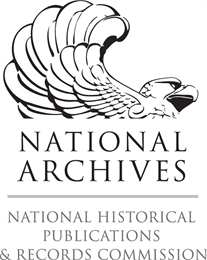 This guidance was derived from documentation created with support from the National Historical Publications & Records Commission (NHPRC). Learn more about the Wisconsin Historical Society's NHPRC Electronic Records grant.
This guidance was derived from documentation created with support from the National Historical Publications & Records Commission (NHPRC). Learn more about the Wisconsin Historical Society's NHPRC Electronic Records grant.
